How to Avoid Post-Launch Maintenance and Do-Overs
Easy to overlook, these will cost you wasted time and money. Avoid them by being prepared.
How to Avoid Post-launch Maintenance and Do-overs
Adobe Experience Manager (AEM) is a robust platform integrating content management and digital asset management tools with online marketing and customer relationship efforts. But more often than not, teams make one or more AEM implementation mistakes. For instance, your team members may not realize the importance of analyzing and optimizing components and templates for an Adobe AEM site at the start. As a result, your website will face a significant amount of maintenance and rework. Such mistakes hamper the ability of companies to deliver better, personalized user experiences.
It doesn’t matter if your business is new to AEM implementation or trying to overhaul existing AEM software. In either case, your company may be prone to errors while using AEM. To avoid such pitfalls, you should be aware of these ten common mistakes companies often make during the AEM implementation process.
Common AEM Implementation Mistakes to Avoid
1. Lack of Proper AEM Training
Many companies don’t focus on adequate onboarding while providing AEM access to new team members. Adobe Experience Manager has a steep learning curve; hence, new team members should be well-trained in using it.Trying to figure things out on-the-spot while experimenting with various tools will cause disruptions in the software.
2. Needless Customizations
AEM comes with an extensive list of tools ranging from basic forms and modules to those with extensive personalization. This may tempt developers to make Adobe AEM site customizations that are no doubt useful, but at the same time, unnecessary. Such unnecessary additions can increase the cost of AEM website updates.
3. Undefined Key Performance Indicators (KPIs)
With advanced data and analytics, AEM offers more in-depth insights for your business. But all that information will be useless if you don’t have the right goals or KPIs in place. For measuring the success of your efforts, you need to define what that success looks like in the first place. You’ll only be wasting your time if you focus on irrelevant data points.
4. Lack of Efficient Testing
Some companies may not realize the importance of testing the layout, images, and other parts of an AEM website. As a result, they don’t focus on making the content of a website sufficiently modular. This mistake prevents seamless UX flow adjustments, and makes it more difficult and costly to implement new use cases.
5. Slow Loading AEM Website
As far as routine AEM fails go, developers may be guilty of bungling up a site’s SEO. For example, most of them ignore basic AEM SEO requirements, including fast site load speeds. That’s why developers need to manage AEM’s image compression presets and other tools for better SEO. Otherwise, you’ll notice your site’s performance and subsequent conversion rates dropping.
6. Poorly Tagged Digital Assets
Sometimes, novice users may create folders containing digital assets which they haven’t tagged appropriately. If you set up such ineffective asset taxonomy, it’ll get challenging to discover and use those assets. And DAM managers and content authors can’t afford to spend more time trying to find and manage digital assets.
7. Unresponsive Design
According to a recent research report by Statista, mobile phone users worldwide currently amount to more than three billion. By 2021, global mobile commerce sales will account for 72.9% of total retail e-commerce sales. In such an environment, if businesses don’t wish to miss out on sales, they must provide a great mobile experience. Failure to do so while designing and implementing an Adobe AEM site will adversely affect consumer conversion rates. In turn, your sales will not reach their true potential.
8. Too Many Templates
Another of the most common mistakes in AEM implementation involves creating more templates than companies actually need. Inexperienced AEM developers fail to understand that they can do the job with a smaller number of templates. When reusable components aren’t utilized, developers will need to repeat the same changes in multiple areas. This leads to more development and maintenance work on their part.
9. Communication Barriers between Departments
In an enterprise, different departments focus on different objectives. The marketing department works toward optimizing the use of AEM software, while IT sets up the AEM platform. Often, there may be a lack of communication between various teams. Such a barrier can prevent the teams from being on the same page during the implementation process. In that case, non-technical team members can find it difficult to use the software as per their everyday needs. This goes to show that you shouldn’t focus entirely on the IT aspects of AEM implementation. Instead, think about how you can use Adobe Experience Manager to deliver on your business goals as well, including proper UX design for attracting and retaining customers.
10. Failure to Adopt AEM Updates and Releases
Adobe releases new Adobe Experience Manager updates from time to time. But many companies fail to update to the latest versions of AEM. In turn, they find it hard to keep pace with ever-evolving customer needs and expectations.
Your business should properly implement Adobe Experience Manager for delivering the incredible user experience that it has in store. To avoid making AEM implementation mistakes, you need to know the best practices for using AEM. Choosing the right AEM implementation partners will help you get the most out of your Adobe Experience Manager platform. Book a quick chat with us to see if we can help with any of your AEM and other content management needs.
 back
back




