Not All Ecommerce Tools Are Created Equal
Not All Ecommerce Tools Are Created Equal
Together, WooCommerce and Shopify make up over 50% of ecommerce tools used by the top one million trafficked websites.. We can confidently say that WooCommerce and Shopify are the dominant ecommerce platforms for a reason, but which one is best suited for your business?
Below we breakdown and analyze 12 key elements of a successful ecommerce site, and compare the two platforms in each category. But first…
What exactly is the difference between Shopify and WooCommerce?
WooCommerce is a free plugin for the web publishing software, WordPress. It’s an open-source ecommerce platform that enables you to fully setup ecommerce websites and sell products and services online. With WooCommerce though, you need to be able to code, or hire someone who can code for you, to really take advantage of the platform.
Shopify, on the other hand, is much less dependent on coding skills, as it offers a wide array of templates and built-in features that are already optimized to entice consumers.
1. Design
A thoughtful design with clean and seamless user experience is essential as it acts as the face of your online brand. Both Shopify and WooCommerce allow for visual customization.
Shopify has free templates and modular elements that are well suited to design your own site from scratch, or replicate another proven website. The creators of Shopify have employed many experts to optimize themes and create an online shopping experience that will work best for any online store. Out of the box, you can choose a free or paid theme best suited to your needs. Furthermore, you are able to customize beyond Shopify’s templates using their own programming language, Liquid. Website code for all themes can be edited, from small specifications to more advanced customizations, to really make your store stand out.
WordPress site designs are fully customizable, so if you’re keen, you’re guaranteed a unique-looking website, but you have to put the work in. WordPress offers an array of themes specifically made for WooCommerce. In addition, since WordPress is an open source software, there are many developers who sell or give away great WooCommerce themes to use. If you already have an existing website, you can implement WooCommerce within your current HTML in WordPress. The total customization capabilities of WordPress also afford more flexibility for potential future expansion in comparison to Shopify.
Verdict: Overall, Shopify is easier to launch and use because it already has most visual user interface (UI) features built in that have been optimized for ecommerce across a vast number of sites over the last 15 years. No coding expertise required, and for the large majority of business, those built-in features are enough to get going. All that’s really required is populating the themes with your information. If a custom look is what you’re after, WooCommerce is the platform of choice due to its unlimited design customization potential.
2. Performance
Performance refers to the speed of a website. Fast loading times are attributed to visitor retention, loyalty and satisfaction. In a study by Google, over half of mobile users left a website if it took longer than 3 seconds to load.
Shopify is a fully hosted platform. This means you don’t have to install, update or manage any software. Shopify will warn you if your store is slower compared to similar shops out there. Not to worry, with Shopify there are many easy fixes. Apps and themes can slow down the speed of your store as they all add extra code to your website, meaning more elements have to load before a user can start viewing a page. For this reason, avoid keeping unnecessary apps that you don’t need, or disable unused features in the apps or themes that you have. Large images and videos interfere with loading time, so do your best to optimize all images and don’t go overboard with the amount of content on your page. Unique fonts may also slow down your customers’ experience, as it will require loading time if a user doesn’t already have that font on their computer.
Both Shopify and WooCommerce offer similar solutions when it comes to boosting performance. In WooCommerce, themes, plugins, images and videos may also slow down your website. Although, there are a couple extra things you may have to worry about, like ensuring you’re using a speedy hosting provider, cleaning your database regularly to free up space, and adding a content delivery network (CDN) and caching plugin.
Verdict: Both Shopify and WoCommerce offer many ways to fully optimize performance. With Shopify, your main focus is finding a balance between the extra features you want to add, and the cost of speed. WooCommerce on the other hand, has a couple more things you have to keep in mind. WordPress being a more mature open source ecosystem, it has many plugins, supporting services, and developers available that can help ensure your site is fully optimized for performance. We’d be pressed to give a clear preference on this round, as Shopify has more restrictions and WordPress potentially higher cost to achieve great performance. It is really a question of what’s more important for your business.
3. SEO
Attracting customers to your storefront is essential for ecommerce. After spending time and effort creating your ideal website, you want your work to be seen. A huge component of getting online visitors is Search Engine Optimisation (SEO) – your products or web pages listing high in the search results. You want them to find you, because they find your competitors.
Out of the box Shopify has good basic coverage, and there are many specialized SEO apps to cater to your every need. SEO features like meta data, breadcrumbs, H tags, internal linking, image ALT and Title attributes are all covered, with apps that help to automate the SEO optimization process. You can also add apps for more advanced SEO features like the highly-rated Schema Plus for SEO.
Rank Math and Yoast for WordPress both have fantastic reputations as SEO plugins. Both have a freemium model, and include every feature mentioned above for Shopify, and much more.
Verdict: We don’t think you can go wrong with either option in terms of on-page search engine optimization, especially in the beginning. Although, WooCommerce via WordPress does have a wider range of excellent SEO plugins that cater to more advanced needs.
4. Ecommerce Overall
Both platforms provide the features you need to build an effective online store. You can build the exact same storefront using either platform. Where WooCommerce and Shopify differ is the standard features included out-of-the-box.
ECOMMERCE – ABANDONED CART
One of the features Shopify includes as a standard is abandoned cart recovery. Shopify makes it easy to review abandoned checkouts and manually or automatically email customers with links to their abandoned carts. Shopify also generates abandoned checkout reports to help you better understand who is abandoning and why.
For WooCommerce, abandoned cart recovery is easy enough to implement, but will require plugins or custom coding.
ECOMMERCE – PAYMENT OPTIONS
If you make an online store, your customers need to have a way to pay. Both WooCommerce and Shopify offer you a choice of over 100 payment gateways.
Shopify is known for its extremely secure and scalable payment gateway, called Shopify Payments. It is included as default when you purchase any Shopify plan. Shopify Payments supports Visa, Mastercard, AMEX, Interac, Google Pay, Apple Pay, and Shop Pay (Shopify’s own payment app). In addition, it is easy to add multiple other payment methods, including PayPal and other third-party payment providers. Shopify charges 2% per transaction if you use a third-party gateway. You can reduce this amount by upgrading to a more advanced Shopify plan.
WooCommerce payment options will depend on the merchant account you use. Some, like Evalon, will have limitations. PayPal and other third-party payment options can be added with plugins or custom coding. One big plus of WooCommerce is that, unlike Shopify, it doesn’t charge its own transaction fees when you use a third party payment gateway. With WooCommerce, bank charges will still apply, as will charges from a payment provider (like PayPal).
Verdict: Overall, Shopify does have an advantage, as it doesn’t require setting up your own merchant account, and includes two useful features out-of-the-box. With WooCommerce you need to first set up a merchant account, and then implement it within your WordPress website. Additionally, implementing the abandoned cart feature in WooCommerce will require development work, which takes time and adds cost.
5. Shipping
Did you know that almost half (40%) of online shoppers said delivery is the single most decisive factor in their shopping experience? Shipping costs are the primary reason for abandoned carts. Being able to provide a smooth shipping experience can really bolster your brand reputation and sales.
In Canada, Shopify gives you access to discounted shipping rates through Canada Post. In addition, rates are automatically calculated for customers at checkout. In the United States, Shopify is partnered up with USPS, UPS, and DHL Express to give you discounted shipping rates with all three partners. The USPS shipping rate is added by default to your customers’ checkout, but you can change this in your shipping settings.
For WooCommerce, various operators can be implemented with plugins or custom coding using their open APIs. WooCommerce offers paid plugins with Canada Post, USPS, FedEx and more which provide live shipping rates for your customers at checkout, as well as package tracking.
Verdict: As a stand-alone ecommerce platform, Shopify’s main focus is all about optimizing conversions. Out of the box, it has all the tools you need now, and likely in the future. With WooCommerce you will have to invest time and money to set up a merchant account and implement all the desired features first.
6. Analytics
Analysing web metrics is the best way to learn from data and grow your online business.
Shopify has its own metrics for web sessions, sales, conversion rate, order values, customer demographics and devices, sales attributed to marketing, etc. Reporting is extremely easy, and each membership plan offers different reporting features listed here. It’s also easy to integrate with Google Analytics. Tracking sales by channel is not a problem, including Facebook, LinkedIn, Google AdWords and Bing Ads. You can also easily attach a Facebook Pixel to Shopify, which helps optimize your Facebook ads.
WooCommerce comes with standard reports that include metrics like sales trends, inventory trends, and percentage of customers to visitors. Google Analytics is easy to integrate with WooCommerce for basic metrics. Path to conversion and tracking sales by channel will require custom integration, but can be implemented, and once it’s done, will deliver excellent metrics data. Retargeting may also require a bit more custom coding work. Advanced Google Analytics metrics can also be added with a paid plugin.
Verdict: Both platforms have good basic reporting features, and are easily integrated with Google Analytics. There will be a bit more integration work on WooCommerce for more advanced conversion metrics.
7. Multiple Language Integration
Say you want your store to appeal to people in multiple countries or your country is a bilingual country. How difficult is implementing a multilingual site?
Shopify supports multiple languages, and you can implement any number of multilingual websites through several language translation apps like langify. Langify covers all technical aspects of language integration like SEO, language detection and coding, but does not actually translate the content for you. In terms of actual translation you may need to hire a translator, do it yourself, or get a program that auto translates content – although machine translation still has much room for improvement. All in all, English and French implementation in Canada is not a problem, as is English and Spanish in the USA.
On WooCommerce with WordPress, multiple languages can be implemented via a WordPress multisite feature or via a plugin, such as Polylang (free) or WPML (paid).
Depending on how important your branding in a target language market is, and how sensible you want your translated content to be, you may or may not be ok with machine-translation. Here is our analysis on how it fares compared to human translators.
Verdict: Overall, we would rank these two platforms equally. Multi-language integration is not a problem for either platforms with handy translation apps and plugins. Although, even with these machine translation extensions you often need to do proofreading and editing, which may require hiring a translator if you are not fluent in the target language yourself.
8. Customer and Administrator Accounts
You want to make your customers’ purchase flow as seamless as possible. Customer accounts remember users, avoiding the need to input all their info every time they make a purchase.. Both platforms have robust customer account features out of the box, and give you plenty of customization options. With the help of WooCommerce plugins, you can make customer accounts mandatory or optional, make some products private (handy for wholesale level customers for example), and implement auto-login links to make the login process for your customers even easier. With Shopify native features and with the help of apps, you can implement more advanced options like reorder function, wishlists, recently viewed products and loyalty programs.
You may also need to set up admin level user accounts which allow your staff to gain admin access to your website. Both platforms make it easy to set up and maintain multiple admin accounts, either at the start or adding later on. Both also allow you to set different permissions on admin user accounts relevant to their duties. One thing to note is that Shopify does have limitations on the amount of staff accounts per Shopify plan.
Verdict: Both platforms are fairly equal with robust options for customer and admin level accounts. WooCommerce gets a bit of an upper hand on this round as it has limitless admin user accounts.
9. Email marketing
Email marketing can be a great way to generate returning customers or entice shoppers to complete their unfinished purchase. This is why a solid email marketing tool is a must-have for any ecommerce store.
Shopify has its own email marketing system called Shopify Email that lets you send emails from your domain with custom templates and full customer segmentation features. There are other apps like Klaviyo that offer more sophisticated email marketing features at a reasonable cost.
WordPress email marketing is generally served by 3rd party tools such as MailChimp, which is cost effective and quite powerful. There are other alternatives like SendGrid that can also take care of auto-emails based on visitor behaviour triggers, like product recommendation emails, drip campaigns and other more sophisticated email tactics.
Verdict: We would say the two platforms are pretty much equal, and with both you’d need to pay for third party tools to deliver on your more sophisticated email marketing needs.
10. Support & Maintenance
When comparing customer support, both Shopify and WooCommerce have a solid customer service bundle to offer.
Shopify provides 24/7 support over the phone, live chat, and email. They also have community forums, a library of guides, and a setup wizard. When it comes to third-party apps, you must contact the developer directly. If you installed the app directly from the Shopify store, you can send Shopfy developers a message. Shopify also contacts the developer on your behalf if they do not respond within 3 days. For apps not downloaded directly from the Shopify store, you must find the contact information on the respective developer site.
WooCommerce has a vast centre of documentation you can search through. As well as community forums, an FAQ page, and a setup wizard. You are also able to send a ticket explaining your issue to customer support. Although, you do have to contact multiple vendors for different potential issues, such as hosting provider, gateway provider, email marketing, and various other plugins.
Verdict: In regards to customer support, Shopify wins this round with their 24/7 built-in customer support. You may face more support headaches with WooCommerce due to a lack of live communication options.
11. Security
Security is definitely something no online store should skimp out on. Your website database holds a lot of sensitive information like personal customer data and your store’s private metrics.
Shopify is in charge of every store’s security and has good security measures in place. It is SSL certified and PCI-DSS compliant, which means your store is safe from hackers, securely processes customers’ payments and personal information, and lets others know your site is safe and protected from cyber security attacks.
WooCommerce on the other hand, is not automatically PCI-DSS compliant or SSL certified, which means your site will not automatically be secure. You must source your own SSL certificate which you can likely do via your hosting provider. Becoming PCI-DSS compliant requires your site to have all of the core PCI-DSS requirements.
Verdict: Shopify has the upper hand here as it is a self-hosted ecommerce platform and takes care of all the security for you. Since WooCommerce is an open-source platform, you will need to implement the security measures yourself.
12. Software costs
Shopify’s Basic Plan costs $29 USD/month, but also offers annual and multi-year billing cycles with discounted pricing. Other plans are more expensive but offer higher credit card and shipping discounts. Of course, purchasing apps, a domain or themes will bring up the cost as well.
Web hosting and merchant accounts will incur monthly fees, but there is no specific WooCommerce fee. Depending on plugins you end up using there may be additional costs but those are optional and generally not very high.
WordPress will add hosting cost, and other potential costs, which are difficult to predict precisely without knowing all third-party tools you end up using on your website. A rough very generic baseline might look something like:
Hosting ($5 – $100/month)
Domain ($10 – $20/year)
Extension/Apps/Plugin fees ($0 – $100/month)
Security ($0 – $200/year)
Web development cost
If you decide to hire a web developer to implement your website, you can commonly expect WooCommerce to be significantly more labour intensive and run higher cost on development.
Verdict: It really depends on what plugins and integrations you use for your online store. If you’re not particularly tech-savvy and decide to go with WooCommerce, hiring a developer for creating and maintaining your website can add up the startup and maintenance costs.
Conclusion
Shopify handles everything for you, from hosting to security, to email marketing, and it can take just half an hour to successfully launch your online store. There’s access to a lot of themes and apps to expand your store at any time. The best part is that pretty much anyone can do it. Shopify aims to make everything simple to integrate, and easy to understand for non-technical users. Consequently, you don’t have as much control over your design with Shopify, and risk your store layout looking very similar to other vendors using Shopify. In addition, the cost of Shopify only goes up as you make more sales.
WooCommerce offers complete customization and control. Meaning the plugins, integrations, and customizations you can add are endless. Although, there is a bit of a learning curve. One disadvantage of WooCommerce is that you have to manage everything from security to hosting, as well as maintenance and backups. Even though there is no monthly fee associated with WooCommerce itself, there may still be some sort of monthly fee associated with hosting, merchant account, and other integrations you apply.
So if you’re a beginner wanting to get up and running quickly, go with Shopify. If you’re looking for enhancing your existing store, or longer-term scaling in mind, your best bet is WooCommerce + WordPress, despite it’s higher startup costs. Of course, there are other options besides these two basic platforms, which might work even better for you. For a free consultation to discuss your specific needs, please click here to book a convenient time.
 back
back






